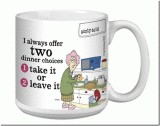Raspberry Pi
By cuppa joe on Dec 13, 2014 | In Interesting Products
Recently, I came across an interesting little product called the Raspberry Pi. Quoting the website (raspberrypi.org) "The Raspberry Pi is a low cost, credit-card sized computer that plugs into a computer monitor or TV, and uses a standard keyboard and mouse..."
The Raspberry Pi computer is based on an ARM processor chip, which was developed by a British company called Acorn Computers. The original design was a RISC (Reduced Instruction Set Computing) chip, which requires fewer transistors than other style chips. This reduces the power usage, which in turn, reduces the heat dissipated by the chip, and reduces the cost. The ARM processor typically does not require the heat sink or coolers that other chips require.
The operating system of the Raspberry Pi is primarily based on Linux, which is a free Operating System (OS). I say primarily based because Linux OS has been modified for use with the ARM processor. There are currently four Linux variants of the OS and one RISC OS available from raspberrypi.org. They include a Debian port called RASPIAN, a Fedora port called PIDORA, and two variants configured for XBMC Media Centres. The fifth is a non-Linux based distribution called RISC OS and was developed specifically for the ARM processor. Depending on your capability, there are other Linux variants that can be adapted to run on the Raspberry Pi. This information is available with some research, but is beyond the scope of this post.
If you are not sure which OS to use, the best choice is to download the NOOBS (New Out Of Box Software), which is a file that contains several of the various OSes available in one zip file. When the Raspberry Pi is turned on with the NOOBS SB card installed, the first screen displays the list of OSes and asks you to choose one. The system then configures the system to run with the OS you chose.
The Linux OS is stored on an micro SD (SecureDigital) card like the one in your phone. These SD cards come in different sizes (recommended minimum 8GB) and can be loaded with different variations of the Linux OS that is designed especially for the Raspberry Pi. It gets it power from a micro-usb phone charger. It has an HDMI connection to output video to a computer monitor or to a TV with an HDMI connector. You can get adapter cables to convert the HDMI to VGA or DVI connections, and then plug in a speaker for audio out. Complete the connections with a USB mouse and keyboard and you are ready to go. Add either a wired ethernet connection or a wireless adapter and you are connected to the internet.
The original Raspberry Pi was a Model A, which was limited to 256MB (megabytes) of RAM. This was followed by the Model B and now the Model B Plus, both configured with 512MB of RAM. While a memory size of 512MB does not sound like much, the Linux OS does not require the gigabytes (GB) of memory that Windows® bloated OS requires. If a larger SD card is used, both the OS and storage space allow the unit to function much like the larger, more expensive PCs (Personal Computers).
Video output is provided by an HDMI (High Definition Multimedia Interface) port, which also can supply an audio signal. However, if you do not have an HDMI compliant device, a regular monitor can be used with an HDMI to VGA or HDMI to DVI adapter and speakers plugged into the standard 3.5mm audio jack. The HDMI signal provided by this device is an impressive 1020P so the output quality is very good.
This should give you an introduction to a very interesting miniature computer. More information is available from www.raspberrypi.org. Another very good site is lifehacker.com, the link provided is a very good tutorial on getting started with the Raspberry Pi. This particular link talks about the Model B, but all the information provided is applicable to the Model B+.
I will be adding information about my experiences with the Raspberry Pi on a follow up post. Until the next time, keep your beans fresh.
Cuppa Joe
No feedback yet
| « The Natural Progression of Life, or What Happened to Peace and Quiet? | Joe Btfsplk » |